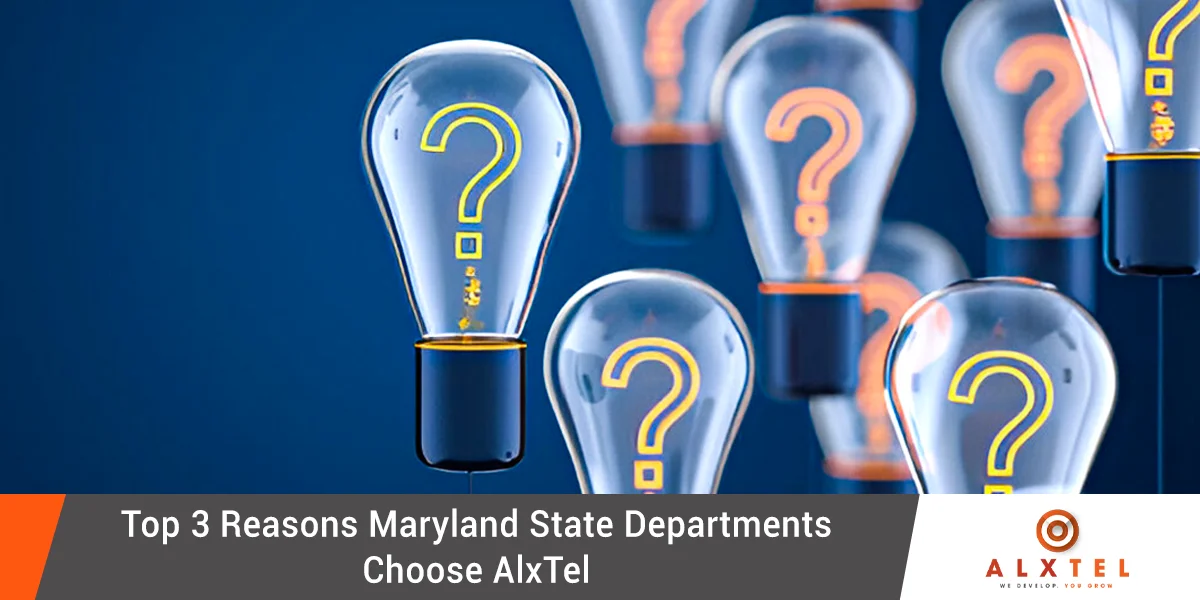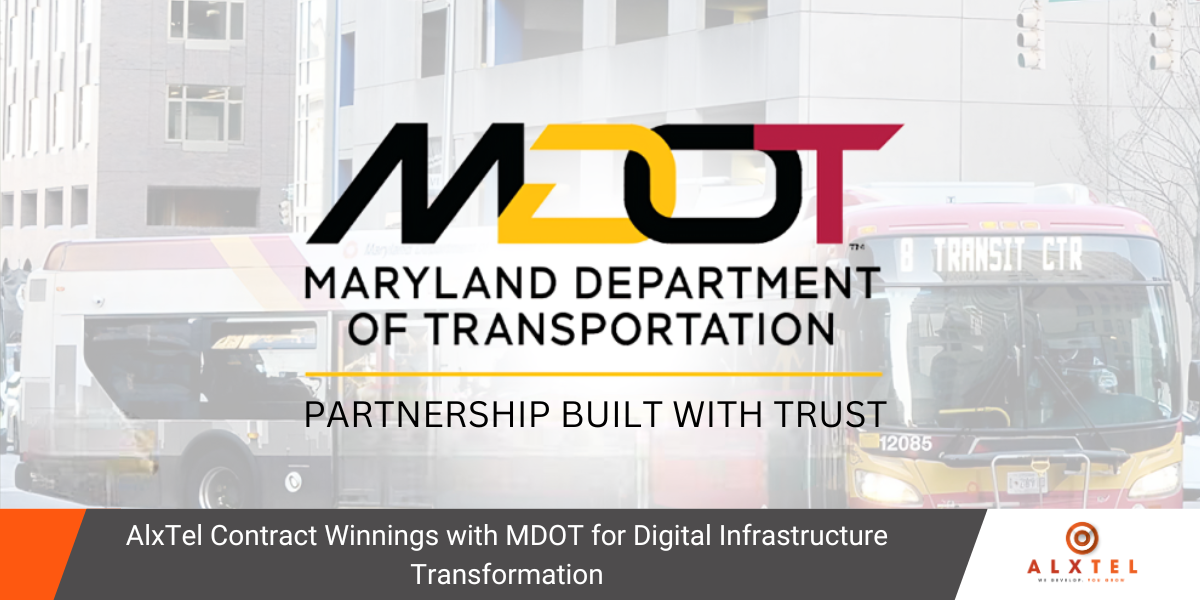Patch My PC: Save time, Money, and Improve Cyber Security
Did you know outdated third-party application vulnerabilities can be an avenue for compromise and ransomware?
The United States Cybersecurity and Infrastructure Security Agency recommends applying patches to projects against supply chain attacks and compromises, including in third-party software.
In 2021, Patch My PC released 3,792 third-party updates that included 1,128 security updates which resolved 1,412 CVEs.
Automate Third-Party Patching in Microsoft ConfigMgr and Intune
Automatically Create Applications in ConfigMgr and Intune
Create SCCM and Intune Applications
Extend beyond patching, auto-create applications for the initial deployment of products in Microsoft SCCM and Intune. Including icons, keywords, description, and much more!
Fill the below form for the offer
Auto Update Applications
We’ll keep the base installs up to date automatically — no need to deploy outdated apps and wait for the updates to apply after the fact.
Deploy Using Task Sequences or Collections
Use existing installation methods within SCCM including task sequences and collection deployments for the initial installation of products.
Easily Customize Deployments with Settings that Matter
Run Custom Scripts
Add your own custom pre/post update scripts to perform environment-specific configurations when needed.
Disable Self-Updates for Applications
Disable the self-update feature within applications to ensure you can manage when and how updates apply in your enterprise.
Close Apps Automatically
Automatically close application processes before performing updates.
Enable Standard Logging for Installations
Enable installation logging for updates and save the logs to a standard folder. If updates fail, you will know why not just an exit code of 1603.
Schedule a Live Demo to See How It Works
In the live demo, we will review: