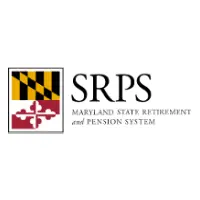
Maryland State Retirement Agency
DocuSign
Our Winning Award
AlxTel is feeling excited to announce that we won DocuSign contract award for amount $37,105.00. DocuSign is digitally transforming how organizations of all sizes do business via agreements and contracts. By connecting and automating the entire agreement process, the DocuSign Agreement Cloud™ helps industries and departments do business faster with less risk, lower costs, and better experiences for customers and employees.
Contract Title: DocuSign

Maryland State Retirement Agency
The State Retirement and Pension System (SRPS) administers death, disability and retirement benefits on behalf of almost 412,000 members. These include active and former State employees, teachers, State police, judges, law enforcement. To administer the survivor, disability, and retirement benefits of the System’s participants, and to ensure that sufficient assets are available to fund the benefits when due.
A state that provides a fully-funded retirement system that is affordable to all participating employers and provides guaranteed adequate disability, survivor, and retirement benefits.
SRPS is defined by multiple employers, with over 150 local governmental agencies voluntarily participating. Our primary sponsor is the State of Maryland. The System provides important coverage both during a member’s working career and after they retire. Key benefits and services include the following:
DocuSign Solution
We pioneered the development of e-signature technology, and today DocuSign helps organizations connect and automate how they prepare, sign, act on, and manage agreements. DocuSign offers the world’s #1 way to sign electronically on practically any device, from almost anywhere, at any time.
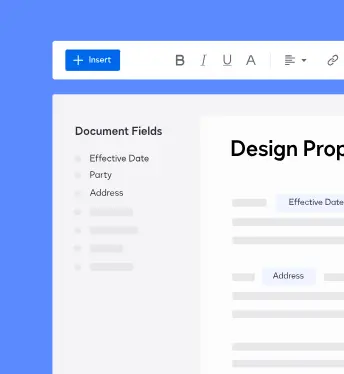
Generate agreements
Prepare contracts with a click of a button in your CRM—or in a completely automated way.
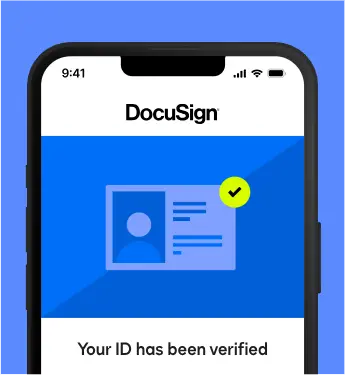
Verify Identity
Verifying a customer’s ID is as simple as them snapping a picture from their phone instead of faxing and scanning.
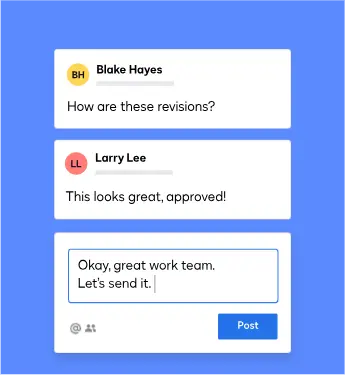
Review and negotiate
Centrally track negotiations, centralize and standardize terms and conditions and automatically flag deviations.

Send and sign agreements
Agree with confidence, with intuitive online signing experiences across virtually any device.
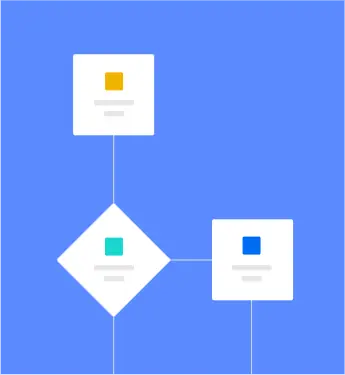
Automate workflows
Build connected workflows by integrating with your enterprise systems.
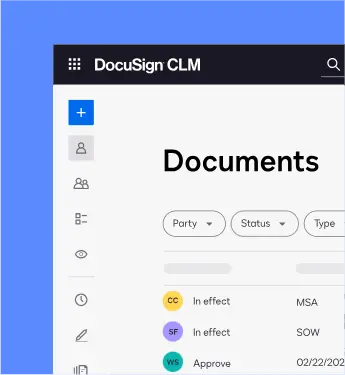
Store and manage
Store and manage agreements centrally with DocuSign CLM. Protect your agreements by tracking DocuSign eSignature.
Grow your business with DocuSign

DocuSign Featured products for government
Our featured products for government are easy to access and processes smoothly and creating better experiences
SMS Delivery for Electronic Signatures
We believe that you need to communicate across multiple channels to ensure signers receive and complete important documents. That’s why DocuSign excited about SMS Delivery – a new way to connect with signers. Now you can enhance email notifications with real-time SMS notifications sent directly to a signer’s mobile device.
DocuSign Enterprise Premier Support Plan
Fastest response and issue resolution for your business-critical agreement processes. With our Enterprise Premier Support plan, we’ll help you with


Enterprise Premier Support plan features:
DocuSign eSignature WCAG Accessibility compliance
Our product team is dedicated to making eSignature adhere to accessibility guidelines from project conception to final product. But we don’t just want to meet these broad guidelines; we continuously make improvements to create an enjoyable and reliable experience for people using screen readers or any assistive technology.
Need support? You are our priority, We’ve got you covered.
Rapid response time to service requests, responding to all customer feedback to get in touch.
Our goal is to supply you with the best possible customer service across all our products and solutions. We look forward to helping you make the most of your AlxTel platform.









